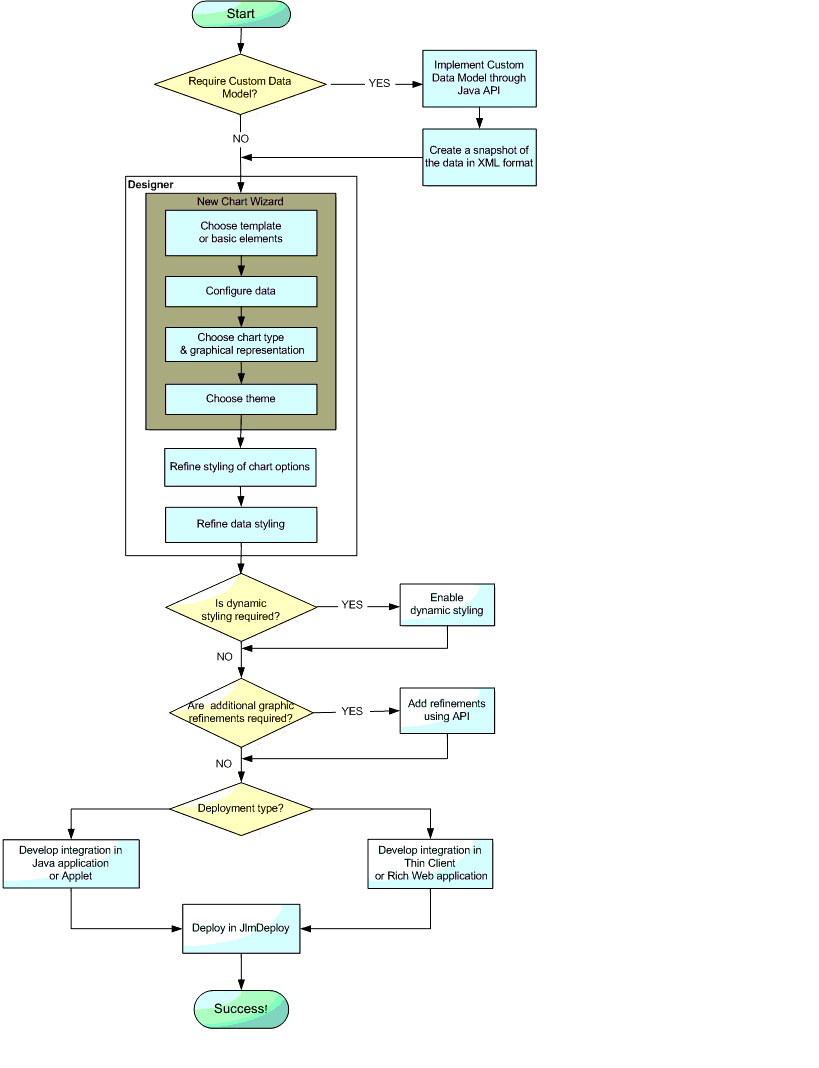The process flow
You can create your chart through the GUI of the Designer for JViews Charts and extend the development of your chart by using the SDK.
There is no reason that would prevent you from carrying out most of your development in the Designer (see
Creating a chart using the Designer). However, at a certain point you might need to use the API to extend the development of your chart (see
When to use the API).
Figure 4.1 shows the process flow for building a chart component in JViews Charts; it presents a high-level view of the overall process. The detailed tasks belonging to each step are described in the user documents:

Using the Designer

Developing the SDK
Unless otherwise specified, all the steps of the process flow can be carried out through the Designer and are documented in Using the Designer.
The Process Flow Diagram
You can develop a chart from scratch or by connecting to existing data, with the Designer. Working with the Designer, you develop components entirely through the GUI of the Designer. However, you might need to write code to:

add graphic refinements if you need more sophisticated features,

integrate your component into an application,

deploy an application as a thin client.
For more information, see
When to use the API.
Copyright © 2018, Rogue Wave Software, Inc. All Rights Reserved.