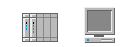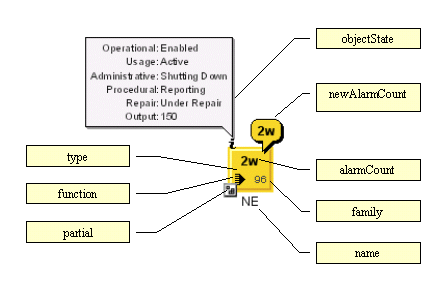Representing network elements
Network elements are predefined business objects that represent any kind of shelf-based telecom or data-communications equipment (switch, multiplexer, cross-connect or similar), or outside plant equipment (such as a coax node), or peripheral equipment (such as a terminal or printer).
Whole network elements
A whole network element can be represented by a pictorial representation (bitmap image or vector drawing), a symbol, or a shape. Not all physical details of the element are visible in the representation.
 Pictorial representation
Pictorial representation. The network element base is a bitmap image or vector drawing. This drawing is meant to be realistic. Several predefined bases are available for shelf-based equipment, terminals, and mobile phone access network elements. New bases can easily be introduced by providing bitmap images.
Pictorial representations of shelf-based equipment and terminal
 Symbolic representation
Symbolic representation. The network element base has a square and the network element function is denoted by a symbol containing ITU/ANSI or traditional symbols. The default type corresponding to the default symbolic network element representation is called NE (Network Element).
Symbolic representation of NE type network element illustrates an NE type network element: here, an add-drop multiplexer with a capacity of OC192.
Symbolic representation of NE type network element
 Shape representation
Shape representation. The network element base has a geometric shape that symbolizes the network element type (or function class). The center of the base may contain an icon that further refines the network element function. Several predefined shapes are provided as types of the network elements.
Shape representation of mux network element illustrates a Mux shape network element.
Shape representation of mux network element
Partial network elements
A partial network element is an abstraction which denotes a network element that is only part of the real-world network element. Partial network elements can be used in several situations, for example:

To represent distributed clusters where parts of a cluster need to be divided across different subnetworks.

To allow one network element to be used by different service providers. In this case, the network element needs to be divided in several parts. Each part is represented as a partial network element and its state reflects only the elements that are interesting for the service provider that is using it.
Shortcuts
A shortcut network element is an abstraction denoting an object that is only a reference to an existing network element.
Attributes
The grapic representation of the network element and the decorations added to it are based on the information that is available in the business model. Each decoration that is created depends on an attribute and on properties that can be customized through CSS.
Symbolic network element with attributes shows a symbolic network element with the following attribute set:

Type: NE

Function: Access

Family: OC96

Name: NE

Object State: OSI Object State

Partial: true
Symbolic network element with attributes
Copyright © 2018, Rogue Wave Software, Inc. All Rights Reserved.