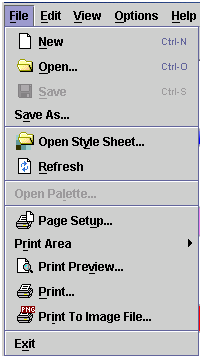Printing the diagram from an IlvDiagrammerApplication instance
When you use the
IlvDiagrammerApplication class, you automatically have the same printing facilities for your diagram component(s) as you have in the Designer:

Page setup (provided by the method
pageSetup )

Print a specified area (provided by the methods
setPrintArea,
clearPrintArea )

Print preview (provided by the method
printPreview )

Printing one, all or selected pages (provided by the method
print )

Print to an image file (provided by the method
printToBitmap ;
.jpg or
.png format)
These operations are available from the File menu in the application, see the following figure.
To print the diagram to the default printer from the application:

Click the Print button in the Print Preview window or in the main toolbar,
-- or --

Choose
File>Print.
Copyright © 2018, Rogue Wave Software, Inc. All Rights Reserved.