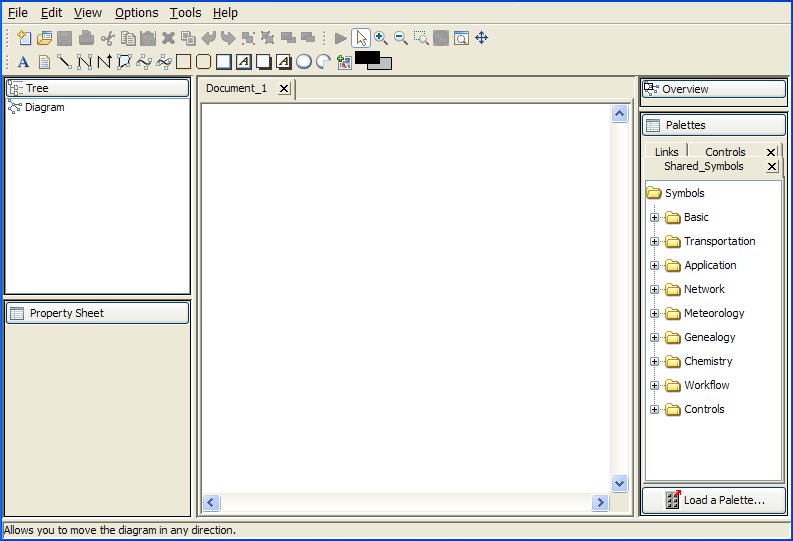Integrating a symbol into JViews Dashboard Editor
A Dashboard diagram is a graphical component made up of Rogue Wave® JViews symbols arranged on an editable background. It is used to graphically represent business or system critical information. The Rogue Wave JViews Dashboard Editor is a point-and-click editor that allows you to create and edit dashboards.
The JViews Diagrammer Dashboard Editor
Dashboard functionality is implemented in the ilog.views.dashboard package. It is used to:

Load and animate a dashboard programmatically.

Create your own graphical Dashboard Editor GUI application.
For more information on using the JViews Diagrammer Dashboard Editor and programming with the ilog.views.dashboard package, see Using the Dashboard Editor.
Copyright © 2018, Rogue Wave Software, Inc. All Rights Reserved.