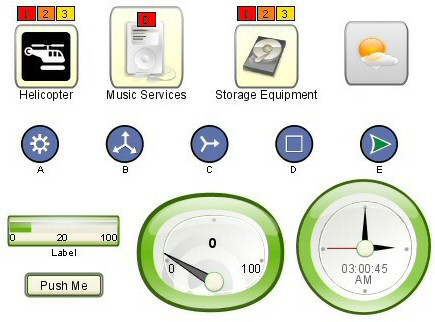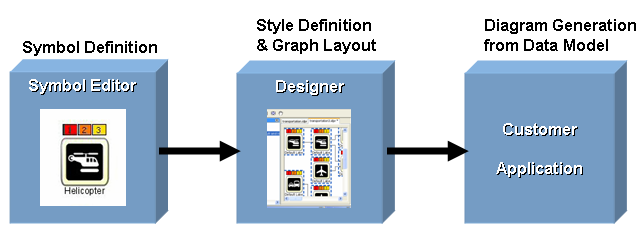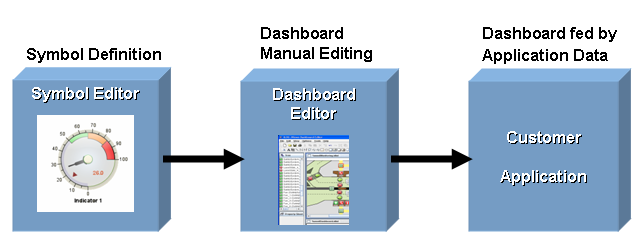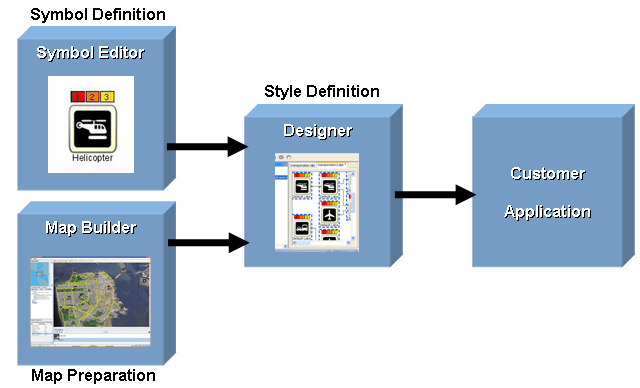Design tools
Rogue Wave JViews Diagrammer includes some design tools that you can optionally use to configure parts of your final application before run time. In other words, these tools are typically used to help configure the final application, but are not used when your final application is actually running.
The main tools are:

The
Symbol Editor, a point-and-click interface used to create palettes of rich interactive symbols. These symbols combine graphic parts, custom behavior, and interactions. They can be used to populate graphical views of your applications.
Typical symbols are:

Graphic nodes used to create graphs, topologies, entity-relationship diagrams, business processes.

Dedicated objects for monitoring and management activities (intelligent icons, gauges, dials, multi-states, bars, and so on).

Other GUI objects such as buttons, sliders, or check boxes.
Examples of symbols

The
Designer for JViews Diagrammer, a development tool for rapid prototyping and for the initial configuration of an application. It is a point-and-click editor for defining many aspects of the display without coding. Typically, this editor lets you specify how business data should be used to
automatically populate graphical views with symbols or links.

The
Dashboard Editor, a point-and-click interface used to draw all kinds of schematics and dashboards. Made of standard vector graphic objects and dynamic symbols, the resulting dashboards can then be loaded and connected to actual data at run time. This editor is convenient for creating monitoring displays where the symbols are manually positioned on the display and then connected to their underlying real-world business objects.
The following pictures show how these tools work together for the different types of display:
The tool chain for building a diagram
The tool chain for building a dashboard
The tool chain for building a map display (requires JViews Maps)
Copyright © 2018, Rogue Wave Software, Inc. All Rights Reserved.