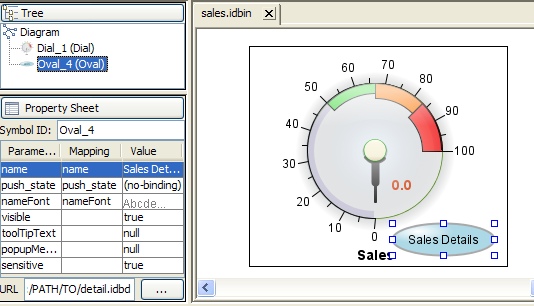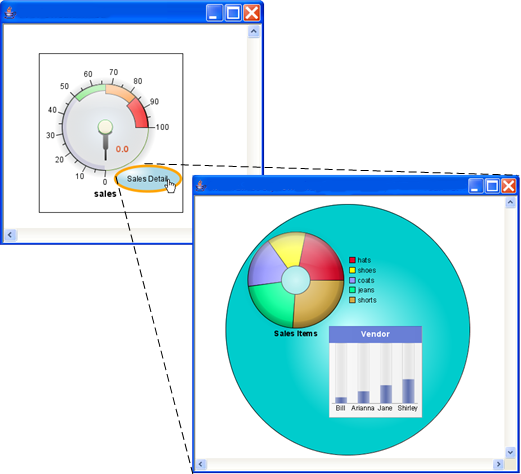Opening a dashboard from within a dashboard
You can open external dashboards by linking them to a symbol contained in your original dashboard. For example: you have a dashboard that displays sales data and you would like to open a dashboard that has a breakdown of the items sold and the sales made by staff. After creating both dashboards, link a symbol from your sales dashboard to your detail dashboard by using the URL property in the Parameters pane.
To create a dashboard link:
1. Select the symbol in the sales dashboard that you want to use as a link to the detail dashboard.
2. Enter the URL of the dashboard in the URL field.
The URL can be either fully qualified or relative. For example:
 file://C:/PATH/TO/detail.idbd
file://C:/PATH/TO/detail.idbd ./detail.idbd
./detail.idbdSetting the URL for a dashboard
3. Test your dashboard.
When you run your sales dashboard, clicking the detail link opens the detail dashboard.
Using the URL parameter to open another dashboard
Copyright © 2018, Rogue Wave Software, Inc. All Rights Reserved.