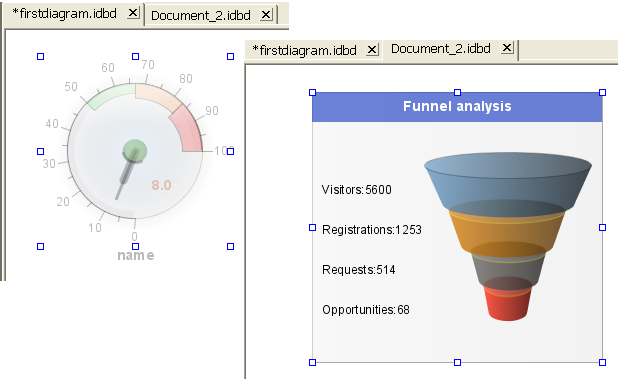Editing multiple documents
The Dashboard Editor lets you edit dashboard diagrams through a multidocument interface. This means you can add symbols from a single palette to multiple dashboard documents simultaneously.
Editing multiple dashboard diagrams
If you have a dashboard document open, you can open further documents in either of two ways:
1. Click File > New.
Copyright © 2018, Rogue Wave Software, Inc. All Rights Reserved.