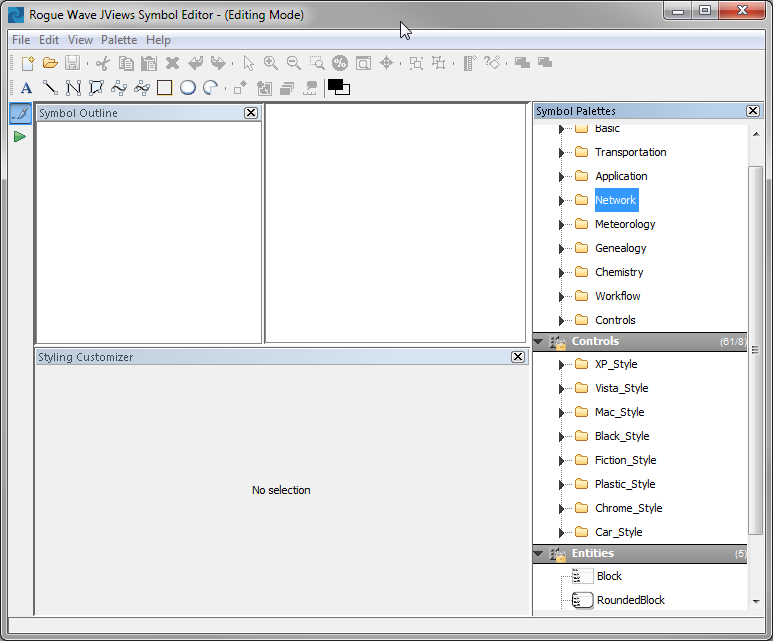Running the Symbol Editor
You can run the Symbol Editor under the Windows® or UNIX® operating systems. The startup conditions are the same in both cases.
You can run the Symbol Editor under Windows in either of two ways:
1. .
Rogue Wave® is the default program group and might be different if you have installed JViews Diagrammer into a different program group.
a. Go to the directory <installdir>/jviews-diagrammer/bin/symboleditor.
b. Double-click run.bat.
To run the Symbol Editor under UNIX:
1. Go to the directory <installdir>/jviews-diagrammer/bin/symboleditor.
Make sure that your PATH environment variable is set correctly to find this directory.
2. Enter run.sh.
When you start the Symbol Editor, the interface is displayed as shown in the following figure.
The Symbol Editor window
The way the Symbol Editor operates depends on the mode it is in. You can see the current mode in the title bar, and you can change the mode using the buttons in the vertical toolbar. For more information about modes, see
Working in different modes.
To close the Symbol Editor:

Click
File > Exit.
NOTE The Symbol Editor stores the interface status when the application is closed.
Copyright © 2018, Rogue Wave Software, Inc. All Rights Reserved.