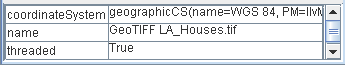Using the Data Sources pane
To set the properties of a data source:

Select the property and enter a value.
Data source properties
To delete a data source from the list:

Select the data source and press the
Delete key.
For a detailed description of the properties, see Programming with JViews Maps for Defense.
Copyright © 2018, Rogue Wave Software, Inc. All Rights Reserved.