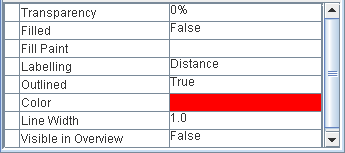Creating an orthodromy measure
To create an orthodromy measure:
1. Click the
1. 
1. button in the main window.
2. Click the map at the point where you want the origin of the line to be, drag the mouse across the map to where you want the end of the line to be, and then click again.
A Measures layer is added to the Map Layers pane.
3. Set the properties for the Measures layer in the map style property sheet.
The following figure shows an example of a map style property sheet for a measures layer.
4. 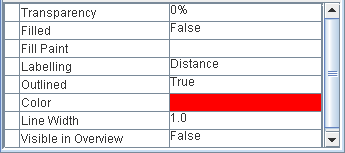
Measures layer properties
For a detailed description of the properties, see Programming with JViews Maps for Defense.
Copyright © 2018, Rogue Wave Software, Inc. All Rights Reserved.