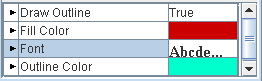Displaying labels
To display labels:
1. Select a map layer in the Map Layers pane to display its map style property sheet.
2. Click the Labeling property and select the type of labeling you want from the list.
The labels are displayed on the map in the Map View and a Labels layer is added to the Map Layers pane.
3. Set the label properties for this layer in the map style property sheet.
The following figure shows an example of a map style property sheet for a labels layer.
4. 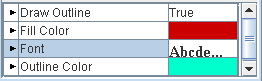
Label layer properties
5. To set the priority of the Labels sublayers, drag and drop the sublayers in the Labels layer to the position in the hierarchy that you want, remembering that the sublayer at the bottom of the hierarchy has the greatest priority.
Copyright © 2018, Rogue Wave Software, Inc. All Rights Reserved.