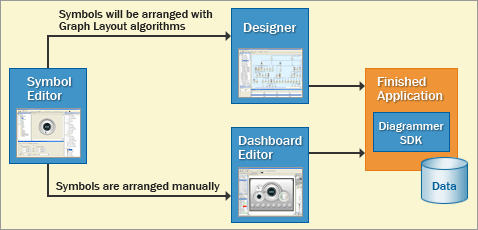The JViews Diagrammer tool chain
JViews Diagrammer contains several design tools to automate the production of applications without coding. The design tools are point-and-click editors that allow user interface developers to quickly prototype the look and feel of the display without having to spend time with Java™ code. These tools address the different aspects involved with producing appropriate content for graphical diagrams, dashboards and map displays. Besides the need to reduce the coding part of an application, the design tools help address the different roles in the development chain. For example, a graphic designer can provide attractive content for the user interface without necessarily being involved in technical development, or an application administrator can enrich the application without modifying the core of the system.
The design tools provided with JViews Diagrammer are:

Symbol Editor
A point-and-click interface that allows you to create and edit symbols. It also enables you to add dynamic behavior to these symbols with rules defining how the elements of the symbol will react to data changes. For example, rules can define the alarm conditions that will cause a part of a factory symbol to blink, or how far a needle on a rotary gauge will rotate. Symbols are organized in palettes that are reusable in other design tools.

Designer
A point-and-click editor for easily specifying most aspects of a diagram. It is well-suited for defining the look and feel of applications that must automatically create a diagram—such as a business process, a network typology, a workflow, a data flow, or entity-relational diagrams—from a data source.

Dashboard Editor
A point-and-click interface for the easy creation of industrial panels, business dashboards and other generic human-machine interfaces. It allows users to manually place symbols, created with the Symbol Editor, on top of a static background. It then connects them to the underlying data.

Symbol Compiler
The Symbol Compiler is a tool that allows you to translate the symbol definition created with the Symbol Editor into Java classes. The symbols that you create in the Symbol Editor use a CSS file to store the information necessary to their graphical representation. A compiled symbol provides improvements in terms of performance, as it is created in Java code instead of CSS, and flexibility, as its features can be extended through the JViews Framework API.
The JViews Diagrammer tool chain
Copyright © 2018, Rogue Wave Software, Inc. All Rights Reserved.