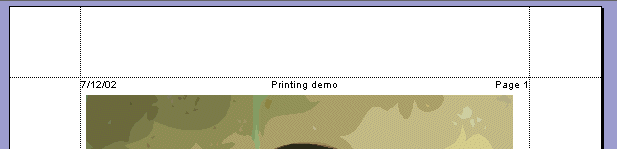The header and footer classes
To manage page headers and footers, the printing framework also contains two additional subclasses of
IlvPrintableObject:
IlvHeader and
IlvFooter. Although these two classes are subclasses of the
IlvPrintableObject , you do not add them to the page like other printable objects. The header and footer are common to all pages of a document, and thus are set on the instance of the
IlvDocument class.
Here are the methods of the class IlvPrintableDocument to set a header or a footer:
public void setFooter(IlvFooter footer)
public IlvFooter getFooter()
public void setHeader(IlvHeader header)
public IlvHeader getHeader()
The IlvHeader and IlvFooter classes are very similar. A header or footer is defined by three text sections. Each section can have a specified font.
Here is an example of a header:
Example of a header
Each of the three text sections of a header or footer can contain the text that you specify in the constructor of the object. For the header shown in
Example of a header it would be:
new IlvHeader("7/12/02", "Printing demo", "Page 1");
Since the header and footer are defined on the document, you should not specify the page number as in the previous example. The IlvHeader and IlvFooter classes provide a certain number of keys that will be translated to values from the document, when the document is printed.
The list of keys that you can use is as follows:
 static String AuthorKey
static String AuthorKey - The key for the author.
 static String DateKey
static String DateKey - The key for the date.
 static String FileKey
static String FileKey - The key for the file name.
 static String PageKey
static String PageKey - The key for the page number.
 static String PagesKey
static String PagesKey - The key for the number of pages in the document.
 static String TimeKey
static String TimeKey - The key for the printing time
To create the header in
Example of a header, use the following
new statement:
new IlvHeader(IlvHeader.DateKey, "Printing demo", "Page " + IlvHeader.PageKey)
NOTE The printing framework provides a page dialog box that also allows you to change the header and footer of a document.
Copyright © 2017, Rogue Wave Software, Inc. All Rights Reserved.