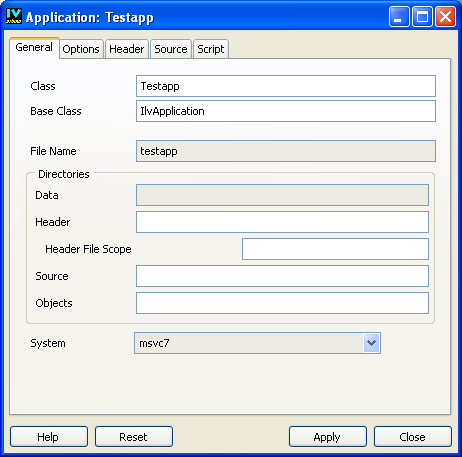The Application Inspector
The application properties can be displayed and edited using the Application inspector. To display the inspector of the current application, choose Application Inspector from the Application menu in the Main window or click the Application Inspector icon

in the Main window toolbar.
The Application inspector is opened for the current application. This may be the default application if you have not already opened an application.
The Application inspector has five notebook pages: General, Options, Header, Source, and Script and four buttons: Apply, Reset, Close, and Help.
Figure 3.4 General Page of the Application Inspector
Version 6.0
Copyright © 2015, Rogue Wave Software, Inc. All Rights Reserved.
 in the Main window toolbar.
in the Main window toolbar.