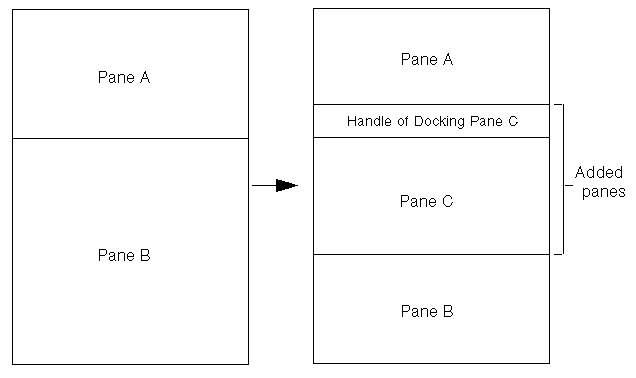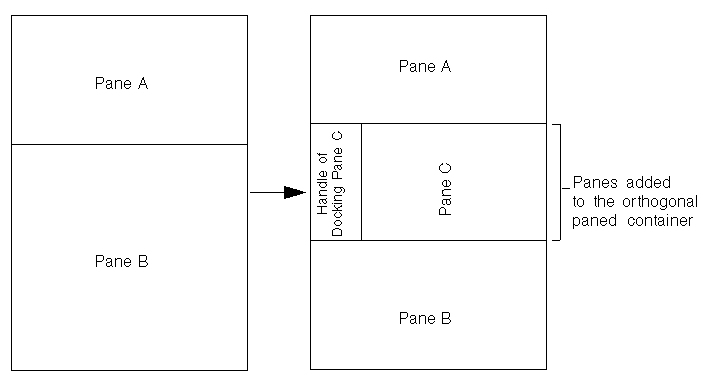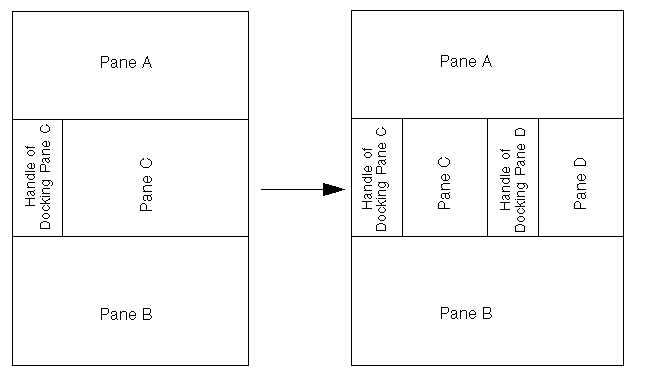Creating Orthogonal Dockable Containers
Orthogonal dockable containers are an advanced feature. Use this feature if you want to create docking panes having a nonstandard behavior. For further information, see
Using the IlvDockableMainWindow Class where the
IlvDockableMainWindow class that implements this feature is described.
The
IlvDockableContainer class provides the member function
createOrthogonalDockableContainer, which when set to
true, modifies the behavior of the
addDockingPane member function as follows:

Creates an internal dockable container which is orthogonal to the main dockable container.
The “create orthogonal dockable container” feature does not apply to this internal container.

Encapsulates the internal dockable container into a view pane.

Adds the view pane to the dockable container.

Adds the docking pane and its handle to the internal dockable container.
If you add a pane to a vertical dockable container when the “create orthogonal dockable container” feature is disabled, you obtain the following:
Figure 16.5 Create Orthogonal Dockable Container Feature Disabled
If the “create orthogonal dockable container” feature is enabled, you obtain the following:
Figure 16.6 Create Orthogonal Dockable Container Feature Enabled
This feature makes it possible to dock other panes to the dockable container of Pane C to get a pane structure similar to the one shown below:
Figure 16.7 Pane D is Docked into the Dockable Container of Pane C
When the “create orthogonal dockable container” feature is enabled, the dockable container to which the pane is actually added is not the one for which you called the member function addDockingPane. Also, the index of the added pane might have changed. Therefore, we recommend that you retrieve the pane using its name instead of its index inside its container.
Version 6.0
Copyright © 2015, Rogue Wave Software, Inc. All Rights Reserved.