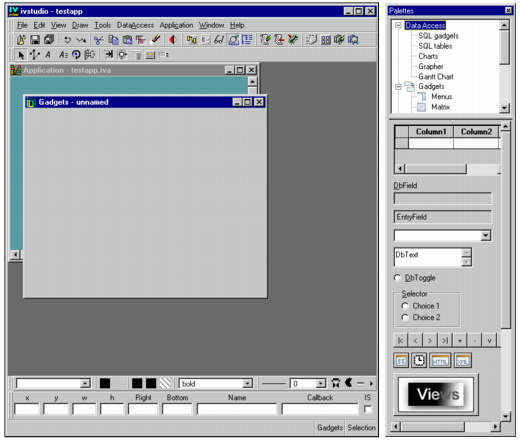Launching Data Access
To launch Data Access on a Microsoft windows platform, select Programs>Rogue Wave>VIEWS. With Data Access, it is no longer necessary to use dbstudio to design your application. You can use studio (the ivfstudio program) and load the Data Access plug-ins. Data Access provides the following plug-ins:
 dbmdstud
dbmdstud: Data Access gadgets and tools - Rogue Wave® Views Data Access license needed
 dbmdsql
dbmdsql: Data Access SQL gadgets - Rogue Wave Views DB Link license needed
 dbmdgrap
dbmdgrap: Data Access grapher gadgets - specific license
 dbmdgant
dbmdgant: Data Access Gantt chart gadgets -specific license
 dbmdchart
dbmdchart: Data Access chart gadgets - specific license
 dbmdchart30
dbmdchart30: old Data Access chart gadgets
 dbmdinform30
dbmdinform30: old Data Access gadgets
However, if you want to use dbstudio, you must have a license for the Manager package and install it. After this installation, you can go to the dbstudio directory (bin/dbstudio) to compile it.
The Main window and the Palettes panel appear.
Figure 2.5 Data Access Start-up Windows
See the section
Main Window on page 30 and
Palettes Panel on page 34 for descriptions of these windows.
Version 6.0
Copyright © 2015, Rogue Wave Software, Inc. All Rights Reserved.