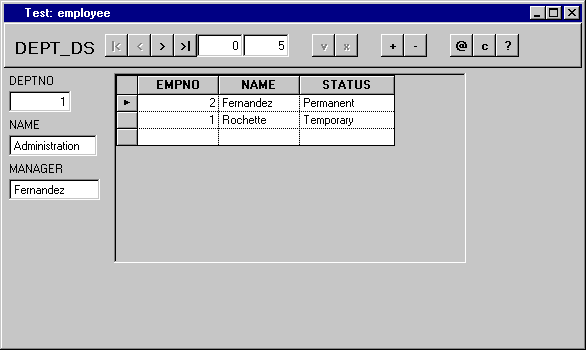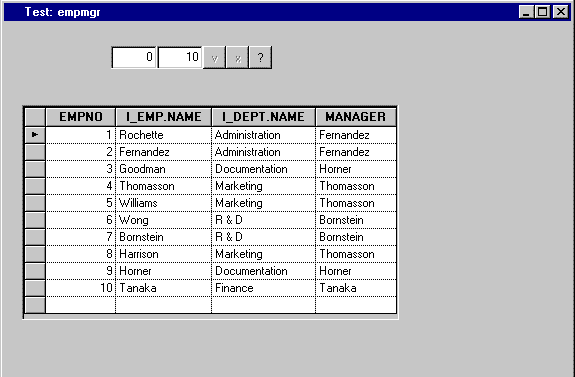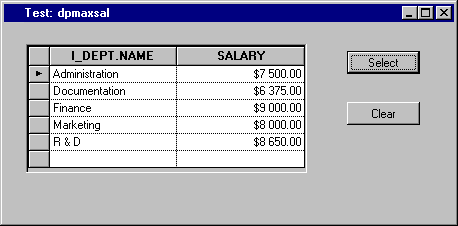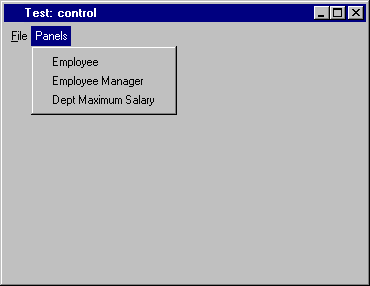What You Are Going To Do
This section shows the finished windows used in an application named employdb and describes the procedure for creating the application. The employdb database application consists of four windows:
 Employee
Employee This window allows you to automatically display a list of employees in a table gadget for the department whose number is displayed in the text field of a form.
Figure 2.1 Employee Window
 Employee Manager
Employee Manager This window uses a table gadget to display employee information taken from two tables, the I_EMP and I_DEPT database tables. It provides a navigator gadget so you can use query mode to enter your own selection criteria for the display in the table gadget.
Figure 2.2 Employee Manager Window
 Department Maximum Salary
Department Maximum Salary This window uses a table gadget to display the maximum salary for each department.
Figure 2.3 Department Maximum Salary Window
 Control
Control This window consists of the menus used to display the other windows and to quit the application.
Figure 2.4 Control Window
Procedures for Creating the employdb Application
Here are the major steps you will be following to create the application:
1. Create or import the database schema. The database schema is the structure in the form of tables in which the data is to be stored in the database.
2. Create the application file.
3. Create an application Employee window, that is, the window in which the user displays and edits the employee data stored in the tables.
4. Perform various operations to select data from the database and to display it in different ways.
5. Save the window and add it to the application.
6. Repeat steps 3-5 for the Employee Manager and Department Maximum Salary.
7. Create, save, and add a Control window that displays the other windows and quits the application.
8. Test the completed application.
Version 6.0
Copyright © 2015, Rogue Wave Software, Inc. All Rights Reserved.