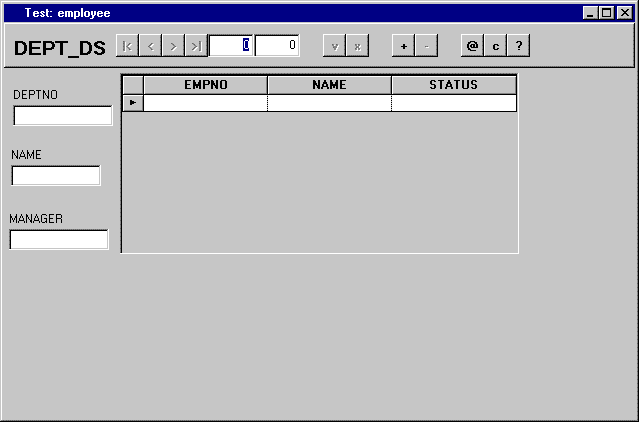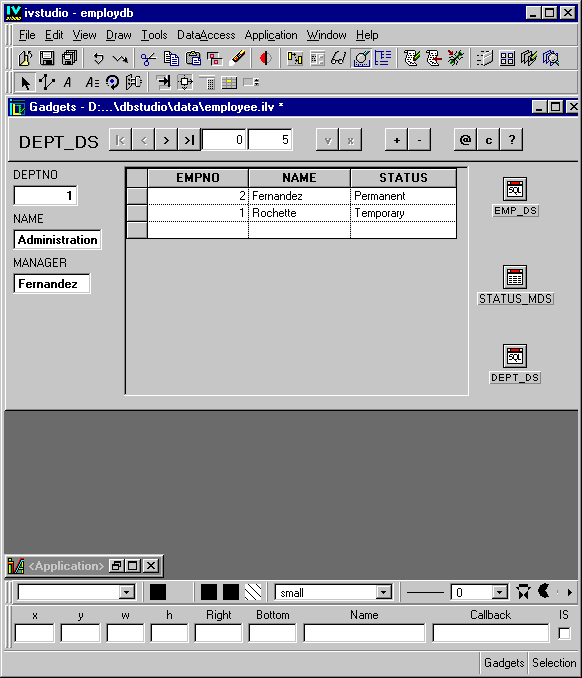Testing Attachments
To test the attachments you applied to the objects, do the following:
1. Click the Test button

in the toolbar of the Main window. The following Test window appears:
2. Change the window size by using the windowing system. You can see the behavior of the objects as the window changes size. If you need to make changes you can click the Test button again to close the Test window and make your adjustments in Attachments mode. You can go back and forth between Attachments and Test modes until you have what you want.
You have now finished creating the Employee window. It should appear similar to the following:
3. Save the Employee window by clicking the Save button

in the Main window.
Version 6.0
Copyright © 2015, Rogue Wave Software, Inc. All Rights Reserved.
 in the toolbar of the Main window. The following Test window appears:
in the toolbar of the Main window. The following Test window appears: