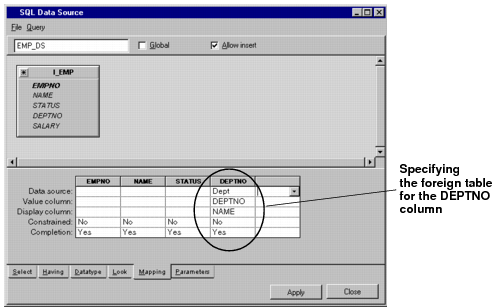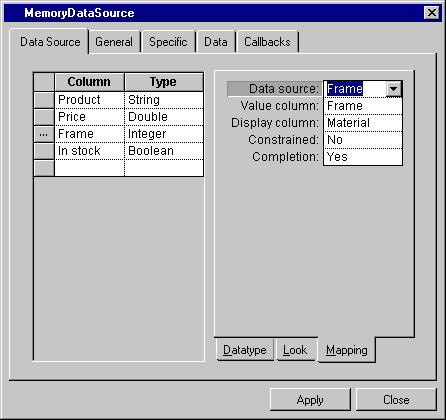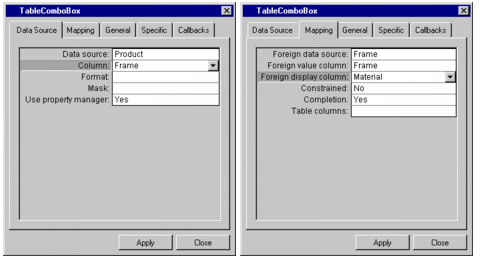Specifying a Foreign Table in Rogue Wave Views Studio
A foreign table can be set up for the data source or for an individual gadget. The
IliDbField,
IliTableComboBox, and
IliToggleSelector gadgets can have a foreign table. The foreign table is set up for a particular column in the appropriate inspector.
To specify a foreign table for a particular table column, you must select the required column and specify the following characteristics of the foreign table:

the data source with which the foreign table is associated

the column in the foreign table that corresponds to the
value column
the column in the foreign table that corresponds to the
display columnThe value column is a column in the foreign table in which values will be located. A value from the table column is matched with a value in the foreign table value column. The display column is the column from which a value will be extracted to be displayed in place of the original value.
Figure 6.7 Specifying a Foreign Table for a Column of an SQL Table
Figure 6.8 Specifying a Foreign Table for the “Frame” Column of a Memory Table
Figure 6.9 Specifying a Foreign Table for an IliTableComboBox
Version 6.0
Copyright © 2015, Rogue Wave Software, Inc. All Rights Reserved.