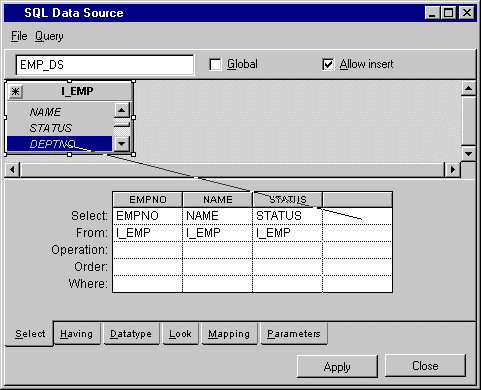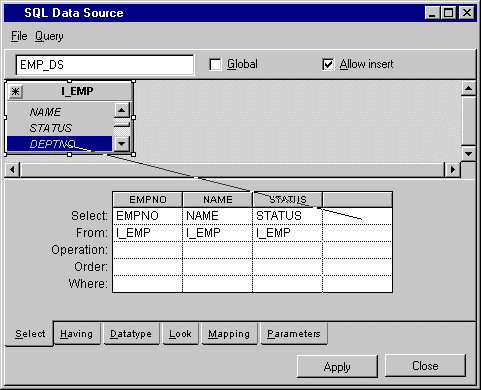Mapping the Data Source Table to Database Tables
To define a data source from values taken from one or more database tables, you use the SQL Data Source inspector to connect the database table representations in the FROM section to the data source table in the SELECT section. You do this by dragging a line from the name of a table column in the FROM section to the desired column position in the SELECT section.
Note: It is possible to set the data source table columns to be the same as the database table columns. You do this by dragging a line from the asterisk in the top left corner of the database table to the data source table in the SELECT section. |
Version 6.0
Copyright © 2015, Rogue Wave Software, Inc. All Rights Reserved.