How can I change cell settings (e.g. colors) for individual cells?
Use SetStyleRange command to change cell settings. The SetInterior and SetTextColor methods of the CGXStyle class let you change colors.
Here is an example:
SetStyleRange(CGXRange(nRow, nCol), CGXStyle( )
.SetInterior(RGB(255, 255, 255))
.SetTextColor(RGB(0, 0, 0))
);If you want to use system colors use the GXSYSCOLOR macro.
SetStyleRange(CGXRange(nRow, nCol), CGXStyle( )
.SetInterior(GXSYSCOLOR(SYSCOLOR_WINDOW))
.SetTextColor(GXSYSCOLOR(SYSCOLOR_WINDOWTEXT))
);