Selected Ranges
- How can I determine the columns and rows of a selection?
- How to display selected cells with a user-defined text and background color or use the highlight text and background color from the system settings
- In MS Excel, the selection will be discarded when user moves the current cell with the arrow keys. How can I force the grid to behave the same way.
- How can I disable that the user can select cells with the mouse?
- I want to turn off the selection of ranges so that only one cell can be selected.
- How do you set a single selection in the grid so only one continuous range of cells can be selected?
- Is there any way to make the selection mechanism work only visually? In other words, I want the end-user to be able to make selections but not deactivate the current active cell.
- When I have selected a range of cells, I expect the selection to clear when I move the active cell without keeping the <SHIFT>-Key down. How can I make Objective Grid clear the selection when I move the active cell?
- How can I prevent that the user can select more than one row at a time?
- How can the user unselect rows with the mouse?
- When a user left clicks a row or drags the mouse over a row that contains special data, I want to be able to automatically select some of the rows that follow it.