When navigating through the grid with arrows keys, the new current cell is not refreshed.
When you navigate through the grid with arrow keys the grid tries to limit the number of necessary drawing optimizations. One very effective drawing optimization is not to redraw the new current cell. Instead Objective Grid only draws a black frame around the cell.
This optimization might conflict with customizations you implemented in a derived grid or control. For example if you outline the current cell with a different color as described in "Is there a virtual that I can override to change the appearance of the current cell?" or if you implemented the changes suggested in "How to display selected cells with a user-defined text and background color or use the highlight text and background color from the system settings" the current cell will not draw correctly.
Set m_bRefreshOnSetCurrentCell = FALSE to turn off this optimization.
m_bRefreshOnSetCurrentCell can be changed globally for all cells in the whole grid or for a specific cell type. See CGXGridCore::m_bRefreshOnSetCurrentCell and CGXControl::m_bRefreshOnSetCurrentCell