Shortcut Bar Styles
The following table lists the short bar styles that you can specify in calls to the Create() or ModifyBarStyles() methods.
Shortcut Bar Styles
|
Shortcut bar style |
Description |
|
|
Orients the shortcut bar vertically. This is the default orientation. |
|
|
Orients the shortcut bar horizontally. This is not a default style. |
|
|
Draws a button-down look for the bar when it is pressed. This is not the default style. |
|
|
Enables the display of a context menu when the user clicks the right mouse button on the shortcut bar. You can associate the displayed menu with the shortcut bar via the |
|
|
Enables animated scrolling. This is not the default style. |
|
|
Draws the focus rectangle on the contained bars when they are given the focus. This is not the default style. |
|
|
The default style for the shortcut bar when none is specified. This style is the same as specifying |