Chapter 1 Introduction to Objective Edit
Welcome to Objective Edit
Many modern applications provide users with the ability to view and edit source code, scripts, and mark-up languages as varied as C++, C#, Java, VBA, VBScript or JScript, XML, HTML/RTF, and proprietary languages.
Most integrated development environments (IDEs), like Visual Studio, use a color textual key to distinguish among source code elements. For example, many IDEs assign a color to a specific type of element, such as a comment, a keyword, or a preprocessor symbol. Color-coding enables the user to identify the various elements of the source code quickly and correctly.
Objective Edit provides a complete source code syntax highlighting class library that you can integrate into applications in a matter of hours.
Objective Edit is written in and is completely compatible with the Microsoft® Foundation Class (MFC) Library.
The following figure shows a simple Objective Edit MDI application with markers illustrating the syntax highlighting and gutter symbol features of a C++ source code file.
Objective Edit in an MDI application

Product Features
Objective Edit provides a complete, full-featured source code editor, similar in functionality to the editor in Visual Studio. The primary features of Objective Edit include:
-
Text selection, insertion, and deletion
-
Customizable syntax color highlighting
-
Full support for Find/Replace
-
Support for multiple Undo/Redo
-
Support for OLE drag-and-drop
-
Support for drawing line index, bookmarks, breakpoints, and customized data flags in the gutter (the space to the left of the source code)
-
IntelliMouse Mouse Wheel support
-
Full syntax color highlighting based on language type (C++, C#, HTML, XML, VB, VBScript, and JavaScript are standard supported options. Other languages require customization.)
-
Line highlighting
-
Exporting edit control contents marked up as HTML
-
Language definitions stored in .ini file, custom embedded resource, or registry.
-
Unicode and MBCS support for foreign languages (including Far Eastern languages).
-
Model-view-controller architecture
-
Full integration with the MFC document/view architecture
-
SECEditView (CView-derived)andSECEditCtrl(CWnd-derived) classes -
Support for MFC printing (black and white) and print preview in the
CView-derived class -
CWndversion supports printing only -
Full source code
-
Source Code IntelliSense and MSDN Integration with Microsoft Visual Studio
-
Compatibility with the latest 32-bit and 64-bit releases of Microsoft Visual Studio
-
Compatibility with other Stingray Studio products (Objective Toolkit and Objective Views)