Extended ControlBar Styles
The SECControlBar class introduces extended control bar styles. Set these extended control bar style bits via the m_dwExStyle class variable of the SECControlBar::Create() method. Here is an overview of the extended control bar styles that can be set for any class derived from SECControlBar.
Extended Control Bar Styles
|
Extended Style Flag |
Description |
|
|
When the extended control bar style is set, the control bar is automatically given the standard context menu items (for example, Show/Hide and Allow Docking). |
|
|
The control bar is automatically stretched when resized so that all child windows of the control bar are proportionally scaled to fit the new size exactly. If you require a custom form of resize handling, do not set this extended style and override |
|
|
Draw a border around the bar. |
|
|
Leave border space for ease of dragging. This style causes a very wide border around the client area of the window while floating. |
|
|
Control bar can be re-parented by an MDI child window. Set this style if you want the control bar to have a context menu item that allows the control bar to be floated as a normal MDI child window. This style can only be used in MDI applications. |
|
|
Size the (single) child to fit. |
|
|
The control bar can be sized horizontally or vertically but not diagonally (for example, a toolbar). The control bar can be sized in only one direction per sizing operation. |
|
|
Floating buttons, no border. This style only applies to toolbars. |
|
|
Draw the dragging gripper. |
|
|
Draw the close button on gripper. |
|
|
Expand/contract control bar button. |
|
|
|
|
|
Control bar always occupies entire row (menubars). |
|
|
Toolbar buttons drawn transparently. |
|
|
Do not become large unless a large object is dropped on bar. |
Note: The extended control bar styles are distinct from the window styles to avoid value collisions.