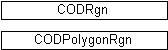

A region is an area in a viewport. In Objective Views, regions are typically used to track the exact portions of the viewport that a component is drawing in. Regions are used to detect if a component has been hit by the mouse, and also to invalidate the proper areas of the viewport for drawing.
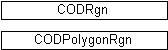
A region is just a collection of polygons. When the region of a component is calculated, the polygons of the individual drawing areas are calculated and assembled in the CODRgn object. Curves are approximated as polygons. The bounding rectangle of a component is calculated from the region and can be retrieved from the CODRgn object.
Polygon regions are the individual polygons that comprise a CODRgn object. Typically, there is one polygon region for each primitive component that is part of a composite.
Copyright © Rogue Wave Software, Inc. All Rights Reserved.
The Rogue Wave name and logo, and Stingray, are registered trademarks of Rogue Wave Software. All other trademarks are the property of their respective owners.
Provide feedback to Rogue Wave about its documentation.