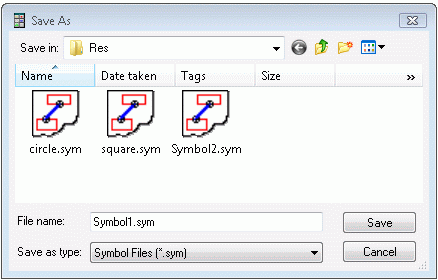

Once you create a symbol with Symbol Designer, you need to save it to disk. When you save a symbol, Symbol Designer bundles up all of the components you defined, including their ports, and creates a CODSymbolComponent object based on them. Then, this object is serialized to disk. If you open a symbol file in Symbol Designer, Symbol Designer splits the symbol object into its individual components for editing purposes.
To save a symbol:
Create a symbol.
From the File menu, click the Save option.
Save the symbol with the .sym file format.
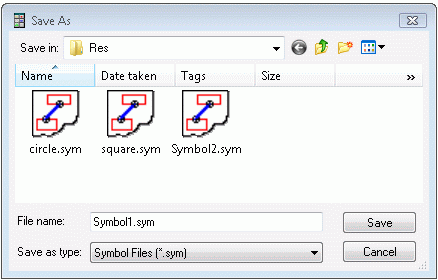
Copyright © Rogue Wave Software, Inc. All Rights Reserved.
The Rogue Wave name and logo, and Stingray, are registered trademarks of Rogue Wave Software. All other trademarks are the property of their respective owners.
Provide feedback to Rogue Wave about its documentation.