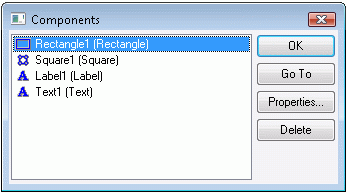

The component dialog displays a list of the names and types of the top-level components currently in the model. It allows the user to center the viewport over a component or set of components, to edit the component properties, and to delete the components. The base controller class opens this dialog when it receives the ID_OD_VIEW_COMPS command message.
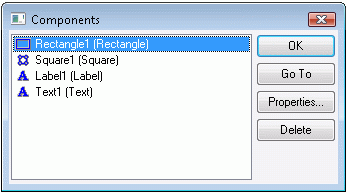
The component list box displays a list of components in the model in the component dialog. The list box uses several different bitmaps to identify the type of the components.
The grid dialog lets the user configure the grid. The user can set the spacing, the color, visibility, and snapping functionality. The base controller class opens this dialog when it receives the ID_OD_GRID_PROPS command message.
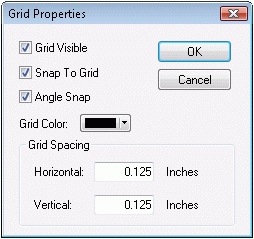
Most of the zoom options can be accessed through menu items, but the user can also specify a custom zoom percentage through this dialog box. The base controller class opens this dialog when it receives the ID_OD_ZOOM_CUSTOM command message.
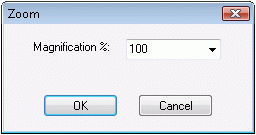
Copyright © Rogue Wave Software, Inc. All Rights Reserved.
The Rogue Wave name and logo, and Stingray, are registered trademarks of Rogue Wave Software. All other trademarks are the property of their respective owners.
Provide feedback to Rogue Wave about its documentation.