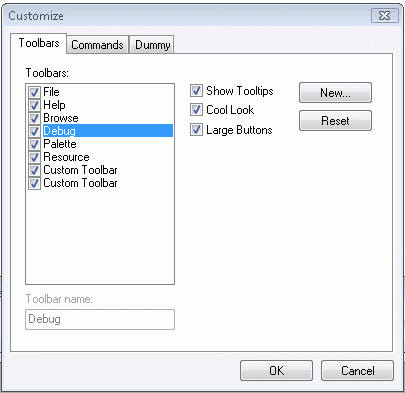

You can use customization dialogs to display a hidden toolbar. They have a lightweight interface and can easily be overridden to remove various buttons and checkboxes.
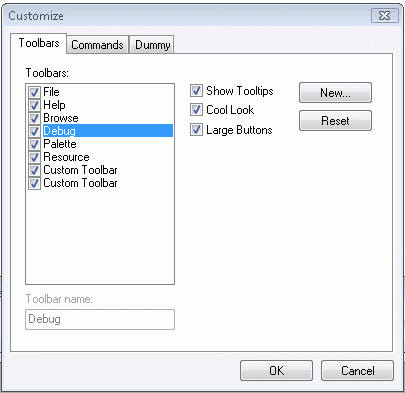

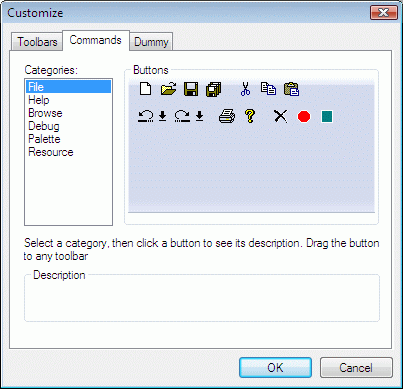
The toolbar ID defaults to AFX_IDW_TOOLBAR +0 so that two toolbars can take the default in deftoolbar. When you're creating a toolbar, you cannot use +2, +3, or +4 or go over +20.
If the buttons on a toolbar are modified at run time (for example, by dynamically creating a button) persistence may fail.
Copyright © Rogue Wave Software, Inc. All Rights Reserved.
The Rogue Wave name and logo, and Stingray, are registered trademarks of Rogue Wave Software. All other trademarks are the property of their respective owners.
Provide feedback to Rogue Wave about its documentation.