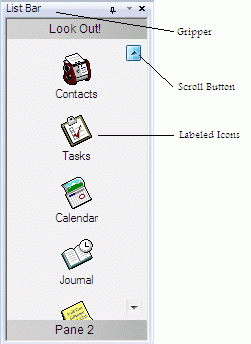

The Objective Toolkit Shortcut Bar closely resembles the Microsoft Outlook Bar™. You can use it as a container class to embed any CWnd-derived objects. Because the shortcut bar is a CWnd-derived class, you can embed it anywhere. For example, you could easily embed it in a docking window, in a pane of a splitter window, or even in the entire client area of the frame window.
The shortcut bar is a variant of the tab window. However, instead of displaying tabs, it displays horizontal bars that are stacked vertically. The window representing the currently activated bar is displayed directly beneath the bar. Instead of instantly tabbing to the selected window, the process of displaying a window when a bar is selected is animated.
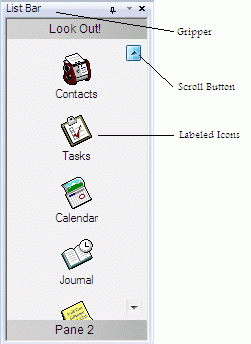
The following figure is of a shortcut bar that holds a tab control that, in turn, holds a tree control. The shortcut bar is held by a docking window.
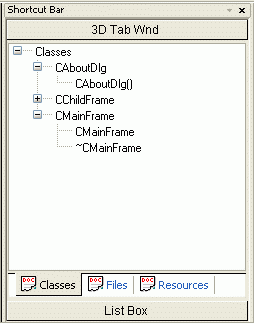
Copyright © Rogue Wave Software, Inc. All Rights Reserved.
The Rogue Wave name and logo, and Stingray, are registered trademarks of Rogue Wave Software. All other trademarks are the property of their respective owners.
Provide feedback to Rogue Wave about its documentation.