Select Solution Explorer from the View menu.
Right click DlgGrid and select Properties.
The Property Pages dialog box appears.
Figure 110: Visual Studio Property Pages window
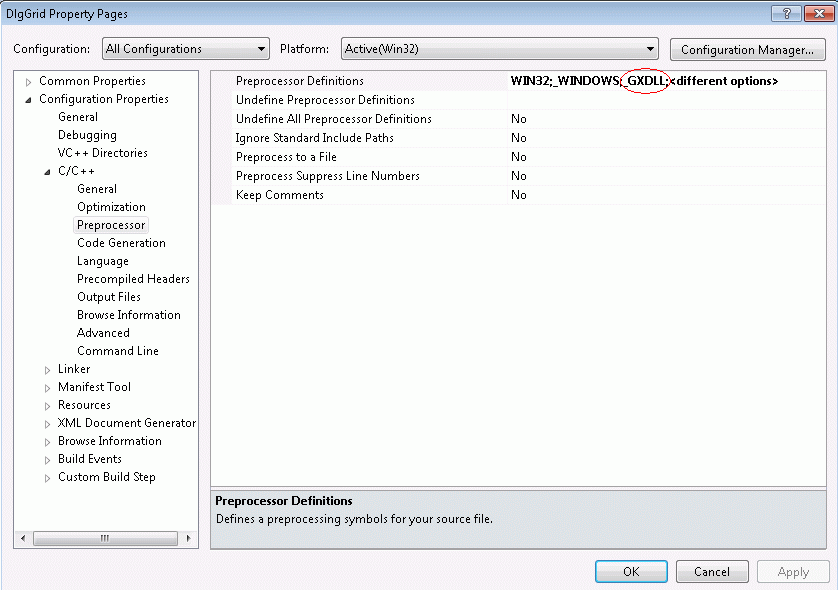
Choose All Configurations in the Configurations: combo box in the top-left corner of the dialog.
Exapand the C/C++ node and select Preprocessor. Add _GXDLL to the Preprocessor definitions. This step indicates that the application will link dynamically to Objective Grid. Do not specify _GXDLL if you wish to link to Objective Grid as a static library. _GXDLL is similar to the _AFXDLL preprocessor in that _AFXDLL specifies that the application will link to MFC as a dynamic library.
Click OK.
