Start up Microsoft Visual Studio.
Select File|New|Project from the menu.
The New Project dialog box appears.
In the dialog, choose the Visual C++ node and select MFC.
Select MFC Application from the list box.
Enter DlgGrid for the Project name and <stingray-installdir>\Samples\Grid\Tutorial\DlgGrid\Mygrid for the Location.
Figure 109: Visual Studio New Project dialog
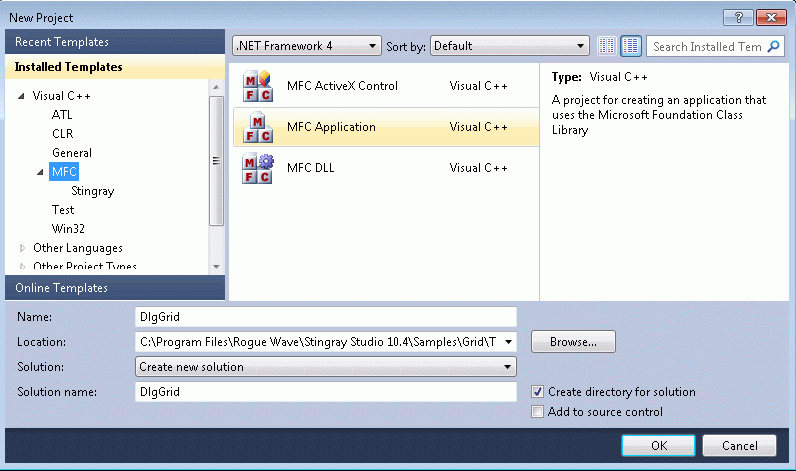
Click OK.
