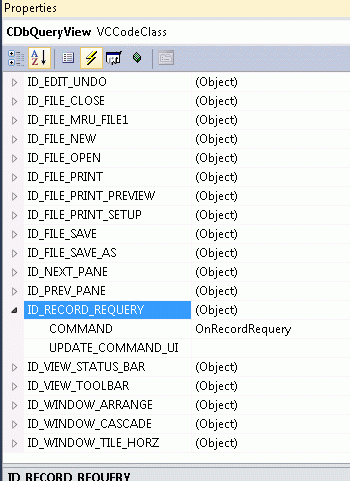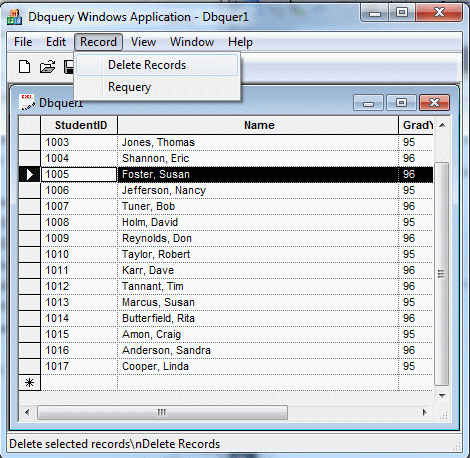Open the DbQuery project resources (DbQuery.rc).
(To open resources in Visual Studio, select View|Resource View. Right click on DbQuery.rc and select Properties.)
Figure 98: Visual Studio Resource View
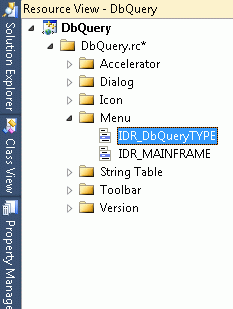
Expand Menu in the resource tree and double-click IDR_DBQUERTYPE.
The IDR_DBQUERTYPE menu resource appears in a resource edit view.
Figure 99: Visual Studio resource editor view
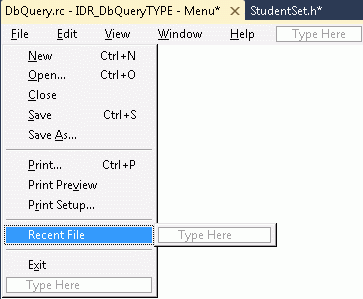
Click View in the menu resource.
Right click and select <Insert New>.
A blank menu item is inserted.
Right click on the newly inserted item and select Properties.
Type &Record in the Caption field.
Press Enter.
Figure 100: Record Menu Item Properties dialog - Visual Studio
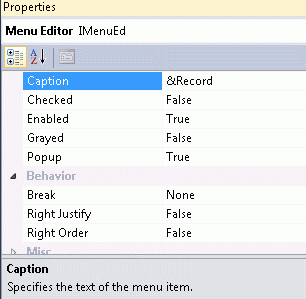
Double-click the empty menu item under Record in the menu resource edit view.
Figure 101: Record Menu Item
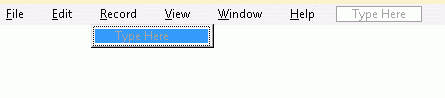
Provide a unique ID (ID_RECORD_DELETERECORDS) to the menu item.
Type &Delete Records in the Caption field and Delete selected records\nDelete Records for the Prompt.
Press Enter.
Figure 102: Delete Records Menu Item Properties dialog - Visual Studio

Click on the empty menu item under Record in the menu resource edit view.
Right click and select Insert New.
Double click the newly inserted item.
Provide a unique ID (ID_RECORD_REQUERY) to the menu item.
Type &Requery in the Caption field and Requery result set.\nRequery for the Prompt.
Press Enter.
Figure 103: Requery Menu Item Properties dialog - Visual Studio
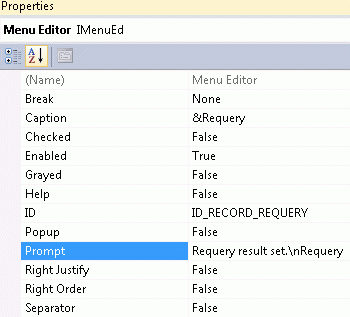
Figure 104: New Record menu items
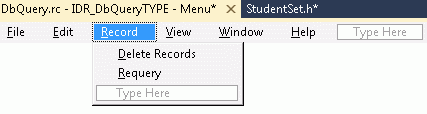
Click Window in the menu resource.
The Window menu opens.
Click New Window.
Press <Delete> to remove this menu item.
Close and save the resource file.