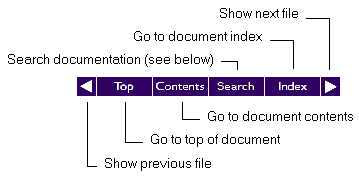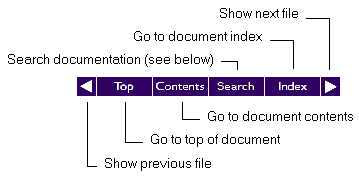©Copyright 1998, Rogue Wave Software, Inc.
Send mail to report errors or comment on the documentation.
Banner | Buttons | Comments | User's Guide Features | Reference Guide Features | I Want Books
Tips on Using Rogue Wave Documentation
You can always click on the Rogue Wave Online Documentation banner to go to the documentation master table of contents for all installed C++ products. Try it!
The buttons do the following:
Use the Show previous/next file buttons to move sequentially through a document. A grayed-out button is inactive.
To search the documentation, the search engine must be installed. This is normally done during product installation. To confirm that this has been done, look in the htmldocs directory for a directory named astaware.
In addition, you must start the search server process. On Windows, execute the batch file Startup.bat in the htmldocs directory. On Unix, run the shell script startup.sh.
Don't like something? Or, more charitably, would you like make a suggestion or point out an error? Use the Contact ... link at the top of the first page and the bottom of all subsequent pages to view a contact page. This page provides a mailto link to the documentation team at Rogue Wave.
The contact page also provides ways to contact technical support. Please use these contact points and not the documentation mailto link for technical issues.
The user's guides (also build guides, platform guides, and installation guides) have these navigation features:
- A chapter-name table of contents on the opening page, providing links to the manual's major topics.
- A section-name table of contents at the beginning of each chapter, providing links to the chapter's detailed topics.
- A comprehensive table of contents in case you want to see everything. The Contents button leads here.
- Usually, a topic index based on the index markup in the print document. The links are based on the name of the section to which the link leads to assist you in deciding which link to follow.
The reference guides have these navigation features:
- Links to the major sections on the opening page, with the final link being to the section of class descriptions.
- A hypertext list of class descriptions. The Contents button leads here.
- A section-name table of contents at the beginning of each class description, providing links to the categories of descriptions.
- A per-class method/data type hypertext index at the beginning of each class description.
- A comprehensive hypertext index of methods and data types. The links are based on the name of the class description to which the link leads, so for methods or data types that appear in multiple classes you can easily select the link to class in which you are interested.
If you prefer books, these may be purchased from Rogue Wave. Contact Rogue Wave by: