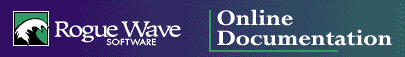
To run the default process that compiles LAPACK.h++, follow the steps below. For complete information on compiling libraries, see the SPM online help.
From the Installed Parts folder on the Build Info tab, select LAPACK_<ver>_<osfam> as the part you're working on. Click the Build button. The build dialog will appear on your screen.
Select source as the part you wish to build.
Choose the configuration you want to use to compile your library. A configuration specifies the environment and build options that SPM will use to compile LAPACK.h++. The SPM online help provides more information about configurations.
To build the library for an environment that is not shown, or to specify build or link options that are not described by any of the configurations on your screen, you must create a new configuration. Review the SPM online help for information about how to add or edit configurations.
After selecting a configuration, click on OK.
SPM exports the files needed for the build to the workspace and implements the build within the buildloc directory. Section 2.3 describes the workspace directory structure, and Section 2.4 describes how the library names are encoded.
©Copyright 1999, Rogue Wave Software, Inc.
Contact Rogue Wave about documentation or support issues.