Modifying a View Object
A view object can be modified just like any other graphics object, such as a box or line object.
A view object can be copied, pasted, cut, moved, and grouped. In addition, you can modify view object attributes, such as border color and fill color.
To modify a view object, do the following:
1. Select the view object. To do this, click the Object Selection icon on the button bar, and then click on the view object.
2. Once a view object is selected, you can perform the following operations: