WzImage Overview
WzImage is used to display a variable containing image data. The variable can be a 2D array containing 8-bit image data or a 3D variable containing 24-bit RGB image data.
note | The 3D variable must be a byte array with one of the three dimensions equal to 3. Avoid using the PV‑WAVE DEVICE command at the WAVE> command line when VDA Tools are running. |
WzImage Features
The WzImage Tool offers several options for enhancing the appearance of images including:
There are also several options for enhanced viewing of the image, such as:
Using Online Help
The online Help system for this VDA Tool contains:
note | Don’t forget to check the message area at the bottom of the WzImage window. The message area displays helpful information about whatever task you are performing. |