Importing Data Without a Predefined Variable
This data reading method is used for data types that don’t require a pre-defined variable. These data types are:
You can import these data types by simply loading the file directly into the WzImport Tool. Use the following procedure to accomplish this.
1. Use the File Type option button to select the type of data to import.
2. There are two ways to choose the file to be imported:
3. Select the file to be imported from the list in the browse tool by highlighting the filename and clicking OK. The File Browse dialog box closes. You must close this dialog box before you can continue to use WzImport.
4. If you are reading an image file, click the Options button. This brings up a dialog box used to specify the type of image and other information. If you are not reading an image file, ignore this step and go on to the next step.
5. Click MB1 on the Read button in the WzImport Tool window. A successful data read is indicated by a message telling the name of the variable into which the data was imported.
note | If the data import is successful, you can generate code to create a PV‑WAVE procedure for importing data. Click here for information about generating code. An unsuccessful read operation may be indicated simply by the variable name containing the word “BAD.” If this is the case, the import was not successful. |