Selecting (Subsetting) Data
You can use the Data Selection function to subset a portion of any variable that is displayed graphically in the display area of a VDA Tool. After you have selected data, a temporary variable is created to hold the subsetted data.
The basic procedure for selecting data includes these steps:
1. Click on the Data Selection (or Irregular Data Selection) button on the button bar, or choose Edit=>Data Select (or Edit=>Irregular Data Select).
2. Press MB1 and drag the pointer to draw a boundary around the portion of data you want to select. After you do this, the selected data is highlighted.
3. Choose File=>Export Selected Data to bring up the Selected Data Export dialog box. Use this dialog box to do one, or both, of the following:
See Also