HDFSETNT Function
Computes and sets the HDF number type (i.e., data type) and descriptive number type string for the specified data array.
Restriction | See "Supported Platforms Guide" on the PV-WAVE Documentation website to check if this function is available on your operating system. |
Usage
status = HDFSETNT (data)
Input Parameters
data—An array containing data for a Scientific Data Set. Must be a numeric PV‑WAVE data type.
Return Value
status—The status of the function call, where:
Keywords
Help—If present and nonzero, lists the usage for this routine.
Name—HDF SDS numeric data type as a string, e.g., “DFNT_FLOAT32”. This keyword is more for human use than programmatic use.
Type—HDF Scientific Data Set numeric data type. The range of possible values are defined in HDF_COMMON:
Usage—If present and nonzero, lists the usage for this routine. (Same as the Help keyword.)
Discussion
HDFSETNT gets the current HDF Scientific Data Set numeric type (data type) for the specified data array (data). Additionally, the SDS numeric type is set using DFSDSETNT. Keywords are optionally set if you want to explicitly know the HDF SDS numeric type set as an INTEGER (type) or a string (name).
Example
hdf_init
@hdf_common
data = INDGEN (6, 8, 7)
status = HDFSETNT(data)
IF (status EQ FAIL) THEN $
MESSAGE, 'Failed HDFSETNT for SDS set annotation test.'
See Also
Also refer to the following routine in the HDF Reference Manual:
DFSDSETNT
For more information on using the HDF interface and the calling sequence for the entire suite of HDF base functions, refer to Appendix A: PV-WAVE HDF Interface.
For a complete list of the HDF convenience routines, refer to Chapter 1: Functional Summary of Routines.