Obtaining Variable Information
You can get information on a selected variable in two ways: by double-clicking MB1 on a variable in the variable list or by selecting a variable from the list and choosing Options=>Variable Info.
A popup window appears with detailed information about the variable. The information that appears depends on the type of variable you select. For example, for a 1D integer variable, the information displayed includes: