WzTable Overview
The WzTable Tool is used to view the numeric values of a variable as a table. The variable can be scalar, 1D or 2D, but cannot be a PV‑WAVE STRUCT or TABLE variable.
Changes you make to the data displayed in the WzTable Tool view window have an immediate effect on the same variable’s plot or image as it is displayed in these VDA Tools:
note | Avoid using the PV‑WAVE DEVICE command at the WAVE> command line when VDA Tools are running. |
WzTable Features
The WzTable Tool offers options for editing data points in order to modify plots or images you create with other VDA Tools. When the same variable is displayed as a table in the WzTable Tool and as a plot or image in another VDA Tool, you can select data points in either VDA Tool and see the same data points selected in the other tool. This interactive data selection gives you the ability to view immediately the changes you make to the data points in the table.
Using Online Help
The online Help system for this VDA Tool contains:
note | Don’t forget to check the message area at the bottom of the WzTable window. The message area displays helpful information about whatever task you are performing. |