Specifying the Image Window Size
The variable to be displayed may be smaller than the minimum, or larger than the maximum WzImage window size.
The minimum image window size is defined by the width of the button bar minus the width of the control area, and the height of the control area.
note | If your displayed image is smaller than the minimum image window, the image will be displayed in the upper left of the view area. The only area available for creating graphical objects is the image area; the unused window area is not an active area. |
The default maximum visible window size is set to 500-by-500 pixels. If your image is larger than the default setting, you can access the image area exceeding the view area in either of two ways.