Filling Contours
The Fill Contours button selection fills the area between the contour lines with the contour line colors. Contour annotations and lines are displayed over the filled contour plot.
To fill contours with color, select the Fill Contours button in the controls area. The contour plot is automatically regenerated and filled.
When PV‑WAVE fills contours, the following actions occur:
note | If you try to print a contour-filled plot to a black and white PostScript printer, you can get undesirable results. This is because of inherent limitations caused by trying to map a color plot to a black and white printing device. |
See Also