Showing Selected Data in Multiple VDA Tools
VDA Tools allow interactive data selection. With interactive data selection, when the same variable is displayed in more than one VDA Tool view window, you can select data points in one VDA Tool and see the same data points highlighted in the other VDA Tool(s). Interactive data selection is a powerful visual data analysis (VDA) technique because it gives you the ability to explore the trends and information stored in a subset of your data simultaneously in different views.
The procedure for viewing subsets of data in multiple VDA Tools includes these steps:
1. Display the variable in two or more of the following VDA Tools:
2. In one view window, select the area you want to see highlighted in the other view window(s). This causes the selected data points to appear highlighted in all VDA Tool view windows that are displaying the same variable.