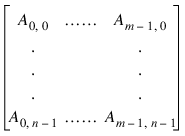
PRINT, A
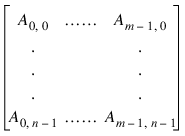
PM, A
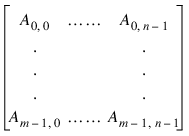
note | Regardless of how the array is read in or printed out, memory storage order is unaffected. Thus, the distinction between arrays and matrices in PV‑WAVE is completely superficial. |
; Enter 3 by 3 matrix A.
RM, a, 3, 3
; User is prompted to enter the rows of the matrix.
row 0: 3 1 2
row 1: 4 5 1
row 2: 7 3 9
; Print the matrix.
PM, a
; PV-WAVE prints the following:
; 3.00000 1.00000 2.00000
; 4.00000 5.00000 1.00000
; 7.00000 3.00000 9.00000
; Print the inverse of A.
PM, INVERT(a)
; PV-WAVE prints the following:
; 0.823530 -0.0588235 -0.176471
; -0.568628 0.254902 0.0980392
; -0.450980 -0.0392157 0.215686
; Enter 4 by 2 matrix P.
RM, p, 4, 2
row 0: 2 4
row 1: 1 3
row 2: 5 6
row 3: 0 7
; Enter 2 by 3 matrix Q.
RM, q, 2, 3
row 0: 1 3 5
row 1: 2 4 6
; Print the matrix product of P and Q.
PM, p # q
; PV-WAVE prints the following:
; 10.0000 22.0000 34.0000
; 7.00000 15.0000 23.0000
; 17.0000 39.0000 61.0000
; 14.0000 28.0000 42.0000
; Allocate w to be a 3 by 3 float array.
w = FLTARR(3, 3)
; Assign values to w and print as a matrix.
w(0, 0) = 1
w(0, 1) = 2
w(0, 2) = 3
w(1, 0) = 4
w(1, 1) = 5
w(1, 2) = 6
w(2, 0) = 7
w(2, 1) = 8
w(2, 2) = 9
PM, w
; PV-WAVE prints the following:
; 1.00000 2.00000 3.00000
; 4.00000 5.00000 6.00000
; 7.00000 8.00000 9.00000
; Print w. It is the transpose of the previous statement.
PRINT, w
; PV-WAVE prints the following:
; 1.00000 4.00000 7.00000
; 2.00000 5.00000 8.00000
; 3.00000 6.00000 9.00000
FOR k = 0, 8 DO PRINT, k, w(k)
; PV-WAVE prints the following:
; 0 1.00000
; 1 4.00000
; 2 7.00000
; 3 2.00000
; 4 5.00000
; 5 8.00000
; 6 3.00000
; 7 6.00000
; 8 9.00000
1.0 0.523 0.395 0.471 0.346 0.426 0.576 0.434 0.639
0.523 1.0 0.479 0.506 0.418 0.462 0.547 0.283 0.645
0.395 0.479 1.0 0.355 0.27 0.254 0.452 0.219 0.504
0.471 0.506 0.355 1.0 0.691 0.791 0.443 0.285 0.505
0.346 0.418 0.27 0.691 1.0 0.679 0.383 0.149 0.409
0.426 0.462 0.254 0.791 0.679 1.0 0.372 0.314 0.472
0.576 0.547 0.452 0.443 0.383 0.372 1.0 0.385 0.68
0.434 0.283 0.219 0.285 0.149 0.314 0.385 1.0 0.47
0.639 0.645 0.504 0.505 0.409 0.472 0.68 0.47 1.0
OPENR, unit, 'cov.dat', /Get_Lun
RMF, unit, covariances, 9, 9
CLOSE, unit
values = PRINC_COMP(covariances)
PM, values, Title = 'Eigenvalues:'
; PV-WAVE prints the following:
; Eigenvalues:
; 4.67692
; 1.26397
; 0.844450
; 0.555027
; 0.447076
; 0.429125
; 0.310241
; 0.277006
; 0.196197
; Get the data from STATDATA and print the 13 by 5 matrix.
stats = STATDATA(5)
PM, stats
; PV-WAVE prints the following:
; 7.00000 26.0000 6.00000 60.0000 78.5000
; 1.00000 29.0000 15.0000 52.0000 74.3000
; 11.0000 56.0000 8.00000 20.0000 104.300
; 11.0000 31.0000 8.00000 47.0000 87.6000
; 7.00000 52.0000 6.00000 33.0000 95.9000
; 11.0000 55.0000 9.00000 22.0000 109.200
; 3.00000 71.0000 17.0000 6.00000 102.700
; 1.00000 31.0000 22.0000 44.0000 72.5000
; 2.00000 54.0000 18.0000 22.0000 93.1000
; 21.0000 47.0000 4.00000 26.0000 115.900
; 1.00000 40.0000 23.0000 34.0000 83.8000
; 11.0000 66.0000 9.00000 12.0000 113.300
; 10.0000 68.0000 8.00000 12.0000 109.400
; Print the 13 by 5 matrix to a file.
OPENW, unit, 'stat.dat', /Get_Lun
; Use PMF to output the matrix, then close the file.
PMF, unit, stats
CLOSE, unit
; Print W as a matrix.
PM, w
; PV-WAVE prints the following:
; 1.00000 2.00000 3.00000
; 4.00000 5.00000 6.00000
; 7.00000 8.00000 9.00000
PM, w([0, 2], *)
; PV-WAVE prints the following:
; 1.00000 2.00000 3.00000
; 7.00000 8.00000 9.00000
; Print the matrix.
PM, a
; PV-WAVE prints the following:
; 3.00000 1.00000 2.00000
; 4.00000 5.00000 1.00000
; 7.00000 3.00000 9.00000
; AA–1 should be identity. Error due to round off.PM, a # INVERT(a)
; PV-WAVE prints the following:
; 1.00000 0.00000 0.00000
; 1.19209e-07 1.00000 -1.19209e-07
; 9.53674e-07 -2.98023e-08 1.00000
PM, q
; PV-WAVE prints the following:
; 1.00000 3.00000 5.00000
; 2.00000 4.00000 6.00000
; Compute and print (3.5A + W)(QTQ).
PM, (3.5 * a + w) # (TRANSPOSE(q) # q)
; PV-WAVE prints the following:
; 288.000 654.000 1020.00
; 499.000 1131.00 1763.00
; 1049.50 2388.50 3727.50