View the Default Agent Page
To check that the HydraExpress Agent is working properly:
1. In the same command window, enter rwsfserver start.
On Windows, a separate command window appears to act as the Agent console. It should show a series of lines related to starting the Agent, ending with:
INFO: Starting ‘HTTPS (HTTP/1.1)’ connector...
INFO: Starting ‘HTTPS (HTTP/1.1)’ connector...
2. In a web browser, enter the URL http://localhost:8090.
You should see a page that looks like this: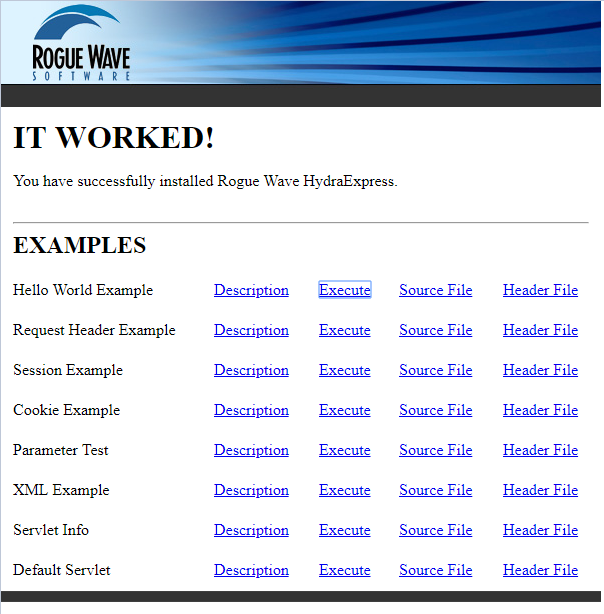
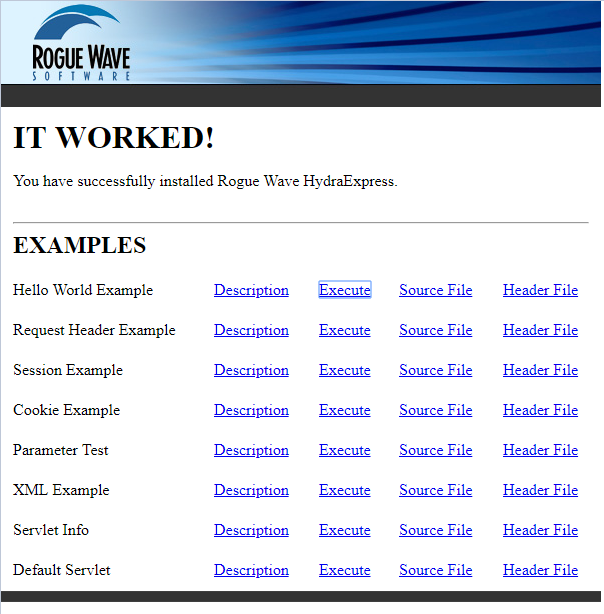
The examples demonstrate various uses of HydraExpress servlets.