Agent Connectors
A connector configuration specifies the end point for a particular transport, and specifies a number of connection parameters. The connector thus configured processes request messages arriving on the transport, preparing the request data for handoff to an associated handler chain, the entry point into the rest of the system.
HydraExpress provides three default connectors identified by the element <rwsf:connector> in the rwagent.xml file:
This connector listens for and accepts requests, stores the transport-specific information and the request payload, and passes the request data to a handler chain.
This connector provides security at the transport level through the HTTPS transport. The default port for receiving HTTPS requests is 8443. For a discussion on configuring the HTTPS connector, see Configuring Secure Messaging with HTTPS.
This connector listens for and accepts requests from an Apache Web server. The default port is 8009. For information on the AJP 1.3 Apache connector, see Configuring Apache as an External Web Server.
By default, all connectors point to the handler chain named http, for example:
<rwsf:connector name="HTTP/1.1"
class="rwsf_transport_http46.createHttpConnectorImp"
handlerChain="http">
...
</rwsf:connector>
Handler chains take care of message handling and dispatch to the servlet container, as explained in more detail in Handler Chains.
The file may contain configuration information for any number of connectors, including multiple connectors of the same type, provided that each connector has a unique name and listens on a different port.
You can add support for additional transports by deriving from a connector base class and implementing the required functionality (see Chapter 5).