Agent Startup and Shutdown
At the top of rwagent.xml are settings for three properties:
These properties are followed by a set of elements for defining code to run at Agent startup and shutdown. These elements are hooks to modify the startup and shutdown behavior of the agent. This is what that configuration may look like:
<rwsf:methods>
<rwsf:preStartup>
<!--
<rwsf:method name="load-named-objects"
class="rwsf_agent_methods.createNamedObjectLoader">
<rwsf:property name="rwsf:objects-file"
value="${RWSF_CONF}/objects.xml"/>
</rwsf:method>
-->
</rwsf:preStartup>
<rwsf:postStartup>
</rwsf:postStartup>
<rwsf:preShutdown>
</rwsf:preShutdown>
<rwsf:postShutdown>
<rwsf:method name="destroy-named-objects"
class="rwsf_agent_methods.createNamedObjectCleanup"/>
</rwsf:postShutdown>
</rwsf:methods>
For any given element, the methods are initialized in the order they appear in the configuration file and are executed in the order they appear within each element. The time of execution for the methods within an element is as follows:
If you wish to use named objects, you will need to uncomment the rwsf:methods element named load-namedobjects, and update the rwsf:objects-file property to point to your named objects definition file. In the code above, the file is objects.xml in the main conf directory.